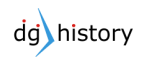Taking tests
To take most of the assessments in this class you will be using a program called Safe Exam Browser, which allows you to access only a specific website (where you will take the assessment), while locking down the rest of your computer. This allows you to take the test without having access to your notes or the rest of the internet. The actual testing software is called StarQuiz. Follow the instructions below to install the program.
For Windows1. Click the button below and download the Safe Exam Browser installer.
2. Navigate to your Downloads folder and double-click on the installer [safeexambrowserinstallerpc.exe]. Follow the instructions and install the program.
Continue to Step 3 below. |
For Mac OSX1. Click the button below and download the Safe Exam Browser .dmg file.
2. Navigate to your Downloads folder and double-click on the file [safeexambrowser-2.0.dmg]. A window will open. Drag the Safe Exam Browser icon into the Applications folder.
NOTE: If you used SEB on an Apple device in Ms. Curry's class last year, you must first delete the application and any lingering .seb files from your computer, then open Terminal and enter the following string: defaults delete org.safeexambrowser.Safe-Exam-Browser You can then reinstall the program using the button above and the config file below. |
BOTH VERSIONS
3. Download the configuration file using the button below.
4. Once it finishes downloading, navigate to your Downloads folder and double click on [safe_exam_browser_config_mac_and_pc.seb]. Safe Exam Browser will open. Click [Yes].
5. You should see a web page asking for a quiz code. If you do, you're done.
6. Press the power button at the bottom-right hand part of your screen, and the program will exit.
7. You can then delete the config file and the installer from your downloads folder.
5. You should see a web page asking for a quiz code. If you do, you're done.
6. Press the power button at the bottom-right hand part of your screen, and the program will exit.
7. You can then delete the config file and the installer from your downloads folder.
|
Proudly powered by Weebly
Thank you Mr. Payne for stealing all of my website design ideas!
|
about
contact support
|